
What We Do
We build a DIY network system using fiber optic cables and connectivity. The optical fiber cable is terminated with fiber optic cable connectors. Then, we pre-bundle six cables together, pre-label and pre-test them.

How it Works?
A unique bezel is built on the end of each cable assembly which is designed to snap into the pre terminated fiber patch panel. It can be easily removed using a flat head screw driver.
Shop Now
Ideal Locations
Install in enterprise data centers, colocation facilities, server farms, cloud storage networks, and telecommunication rooms.
Shop Now
LC OM3 Tested down to ≤0.1dB Insertion Loss
Each fiber cable assembly, or commonly known as trunk cable, is tested per TIA specification, exceeds and complies with ANSI/TIA-568-C.3, IEEE 802.3 and IEC-60793-2-10, and comes with a 15-Year performance warranty.
Shop Now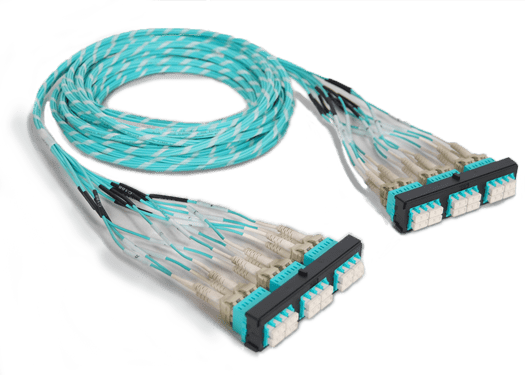
Bezel to Bezel or Modular Plugs
Ideal for connectivity between pre-terminated patch panels. Perfect for connectivity between a patch panel and a network switch or router.
Shop Now
Bezel to Outlet Box
Install between patch panels and open architectural environments; such as temporary workstations, POS terminals, warehouses, and more.
Shop Now
Cassette to Cassette
Cassettes are pre-terminated with LC connectors on the font and MPO connectors on the rear. Install between patch panels to support high density backbone applications.
Shop Now
How to Install a DIY Network?
Step 1
Install the bracket panel. The panel fits 19 inch rack mount widths.

Step 2
Open package.

Step 3
Snap in bezels. Done!
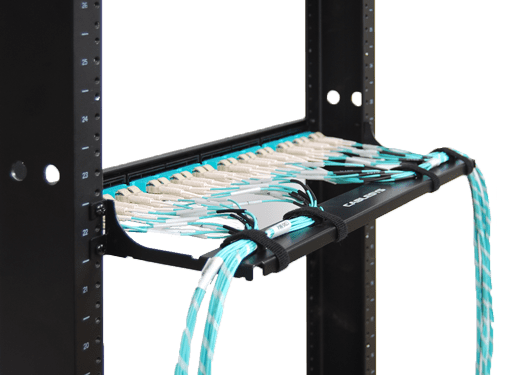
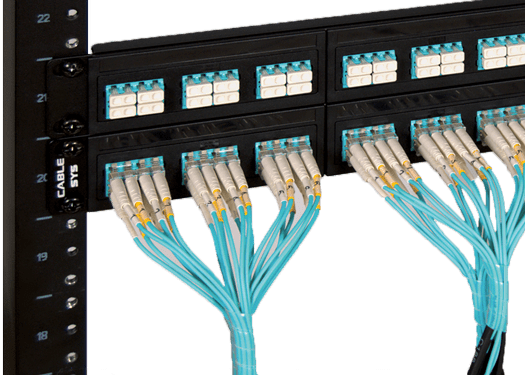
Bundle6 Fiber Patch Cords
Use pre-bundled and pre-labeled fiber patch cords to connect to equipment. The wrap is removable and the labels are numbered to identify cables.
How to Order:
1. Choose Connectivity
- Bezel to Bezel (Model No. PFA)
- Bezel to Modular Plugs (Model No. PFB)
- Bezel to Outlet Box (Model No. PFC)
- Cassette to Cassette (Model No. PFD)
2. Choose Cable Rating
- Riser-rated OFNR
- Plenum-rated OFNP
Consider fire rating of material and airflow. Most data center environments can use riser-rated cable (OFNR). Use OFNR in vertical settings, such as cable running between floors through cable risers. Use plenum-rated cable (OFNP) in raised flooring systems, drop ceilings, and air handling ducts. Always consult with city or building authorities for the latest code before deciding the type of cable to use.
3. Choose Bandwidth
- 10G OM4 (for up to 550 meters)
- 10G OM3 (for up to 300 meters)
- 1G 50/125 µm (for up to 550 meters)
- 1G 62.5/125 µm (for up to 275 meters)
- Singlemode
Consider the maximum operating distance to support active equipment or devices throughout the entire network.
4. Choose Fibers + Length
- Fiber (12 or 24 LC fibers)
- Length (3 meters or more)
Consider accessibility to active equipment and the layout of the room when measuring, then round up to the nearest meter. We can custom build OM4 up to 550 meters and OM3 up to 300 meters.
